Marketplace Platform v2.3 deprecation:We’re continuing to improve the Marketplace Platform to deliver stronger security, better performance, and new capabilities. As part of this evolution, Marketplace Platform v2.3 will be deprecated. To learn the dates and next steps, see Migration guide.
On the Freshcaller UI, an app can be rendered in multiple locations (pages). When you configure the app manifest, in manifest.json > manifest.json > product.freshcaller.location.<placeholder-name>, you can specify the placeholder on a page where the app is eventually rendered.
Notes:- You can specify multiple placeholders in manifest.json > location.
- Freshcaller apps are only supported on web applications (and not as mobile apps).
This section provides information on all locations (and the placeholders in these locations) where an app can be rendered.
Freshcaller Web UI
notification_card
When an incoming call notification is displayed, the app icon is displayed on the notification. If there are multiple incoming calls, the app is not loaded.
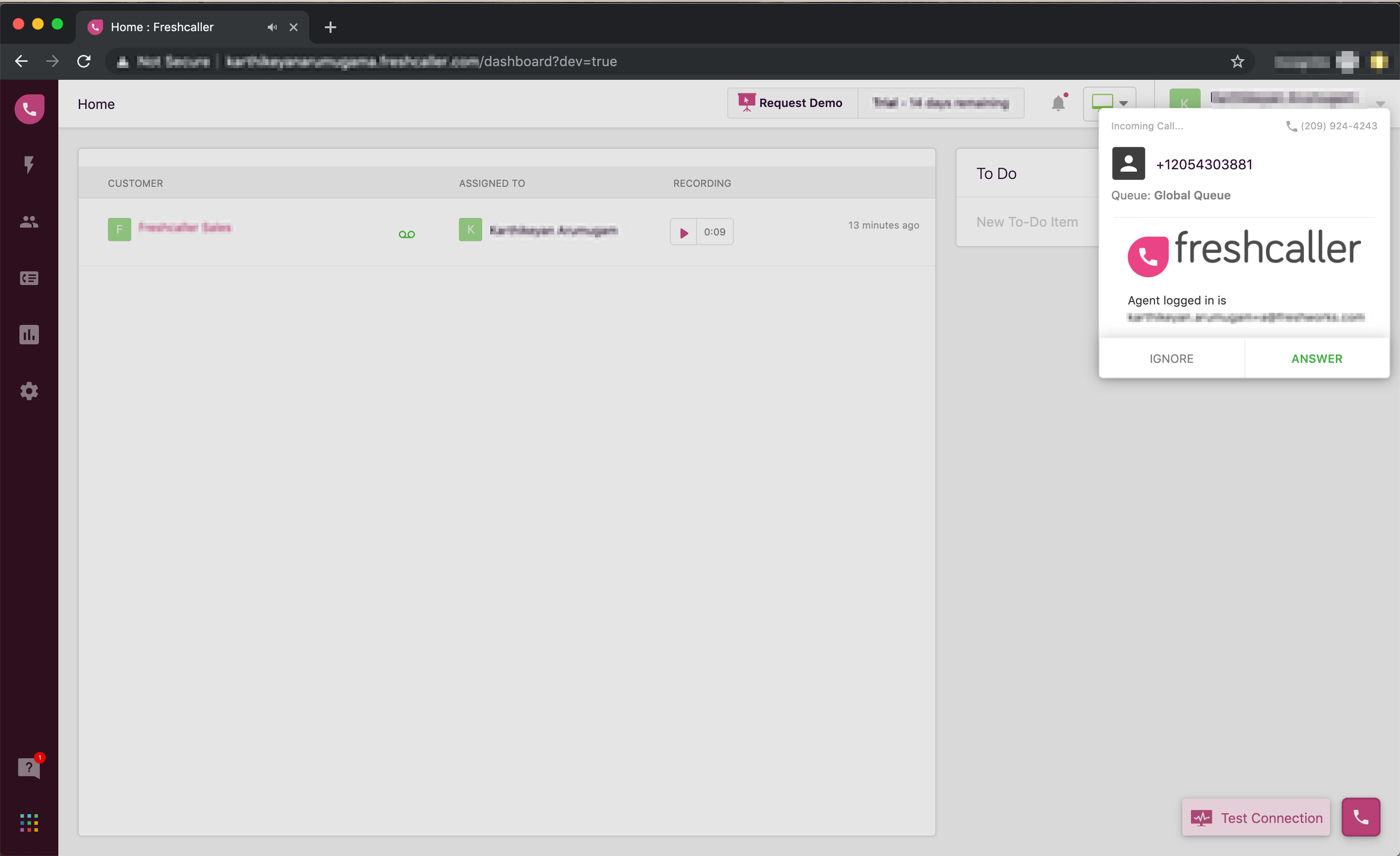 App rendered at notification_card_app placeholder
App rendered at notification_card_app placeholderconversation_card
The app icon is displayed in the conversation window that is available after a call is established.
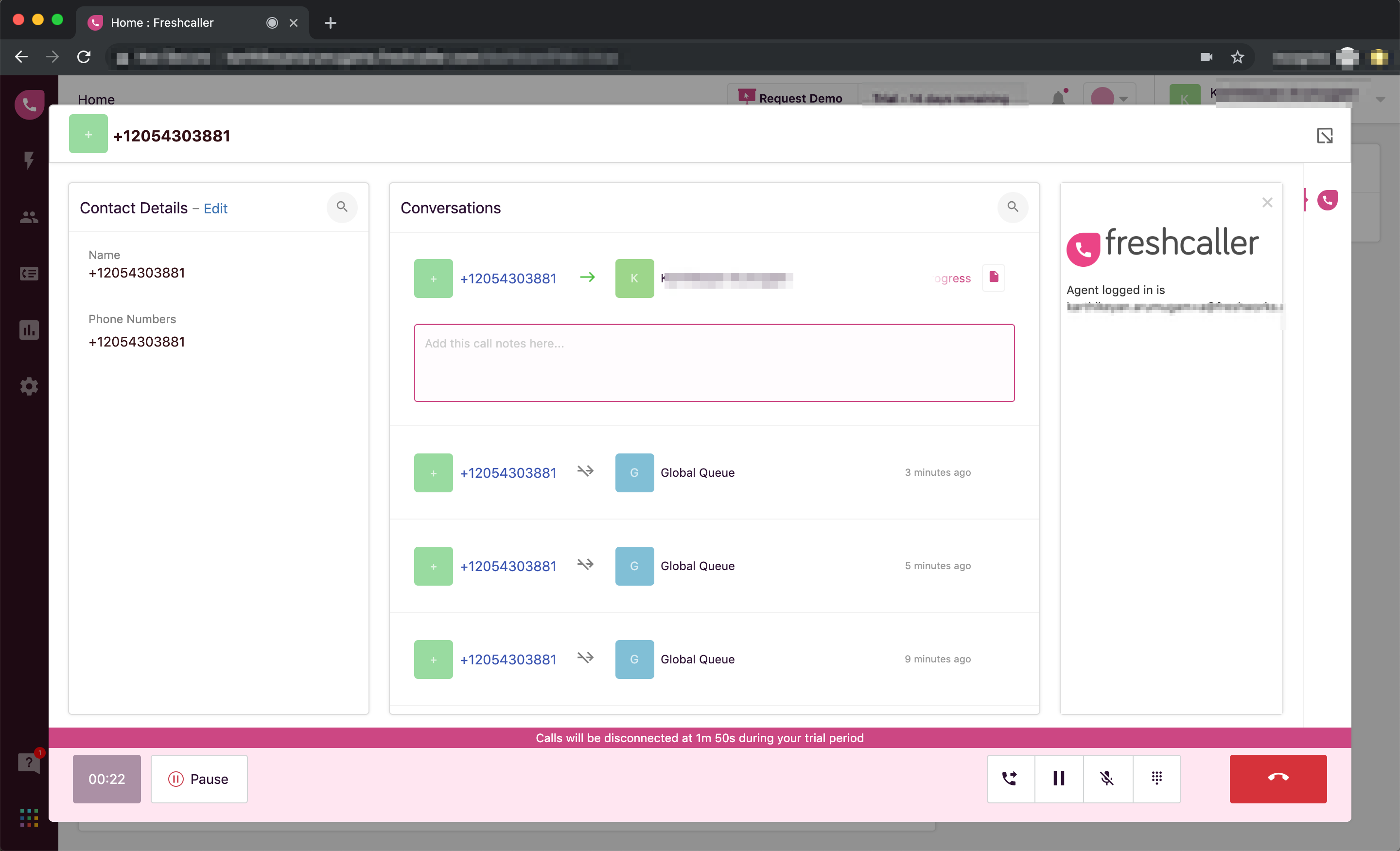 App rendered at conversation_card placeholder
App rendered at conversation_card placeholderFreshcaller Widget
widget_notification_card
When an incoming call notification is displayed on the Freshcaller widget, the app icon is displayed on the notification. If there are multiple incoming calls, the app is not loaded.
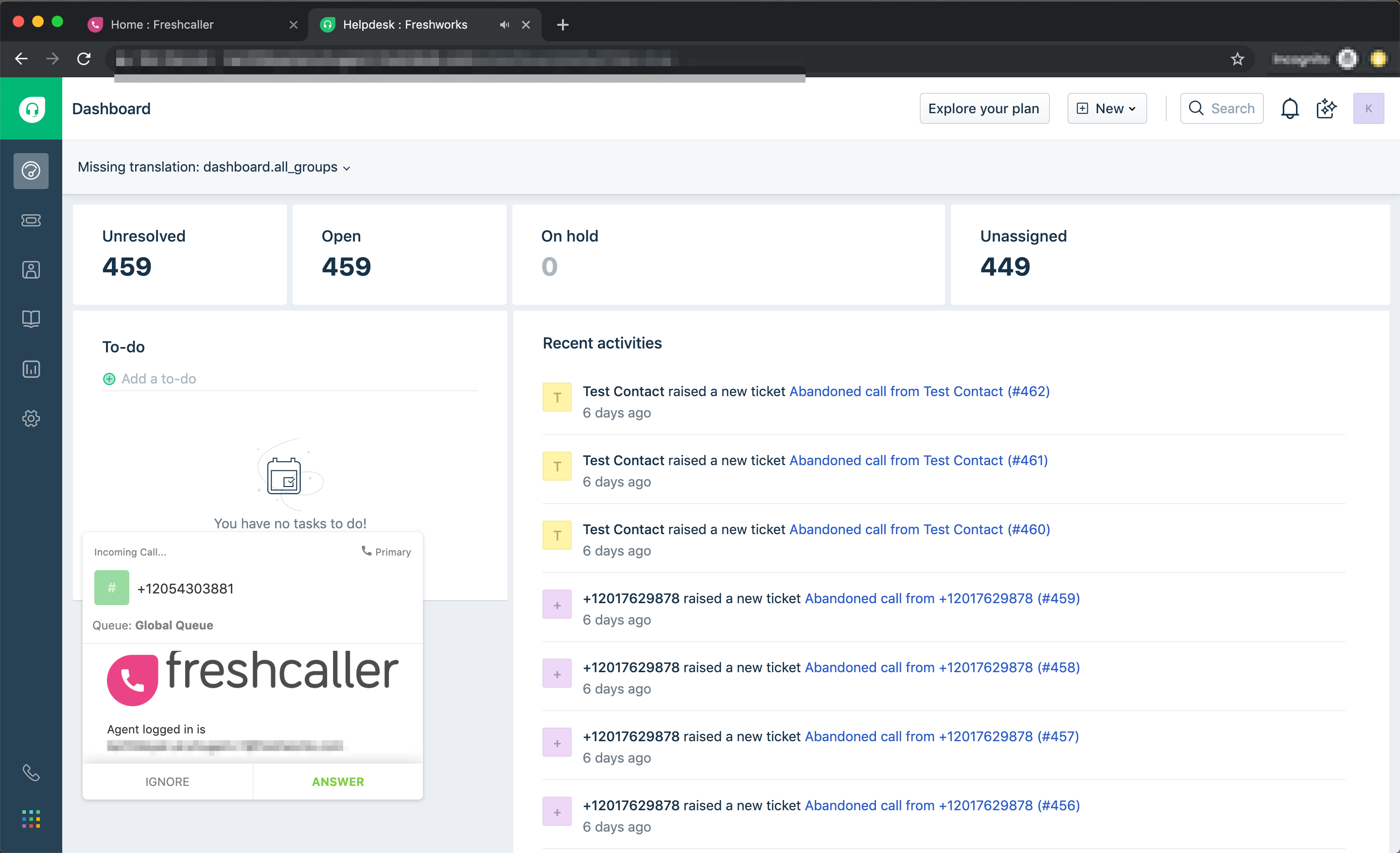 App rendered at widget_notification_card placeholder
App rendered at widget_notification_card placeholderwidget_conversation_card
The app is displayed in the CONTACT DETAILS tab and loads when the page loads.
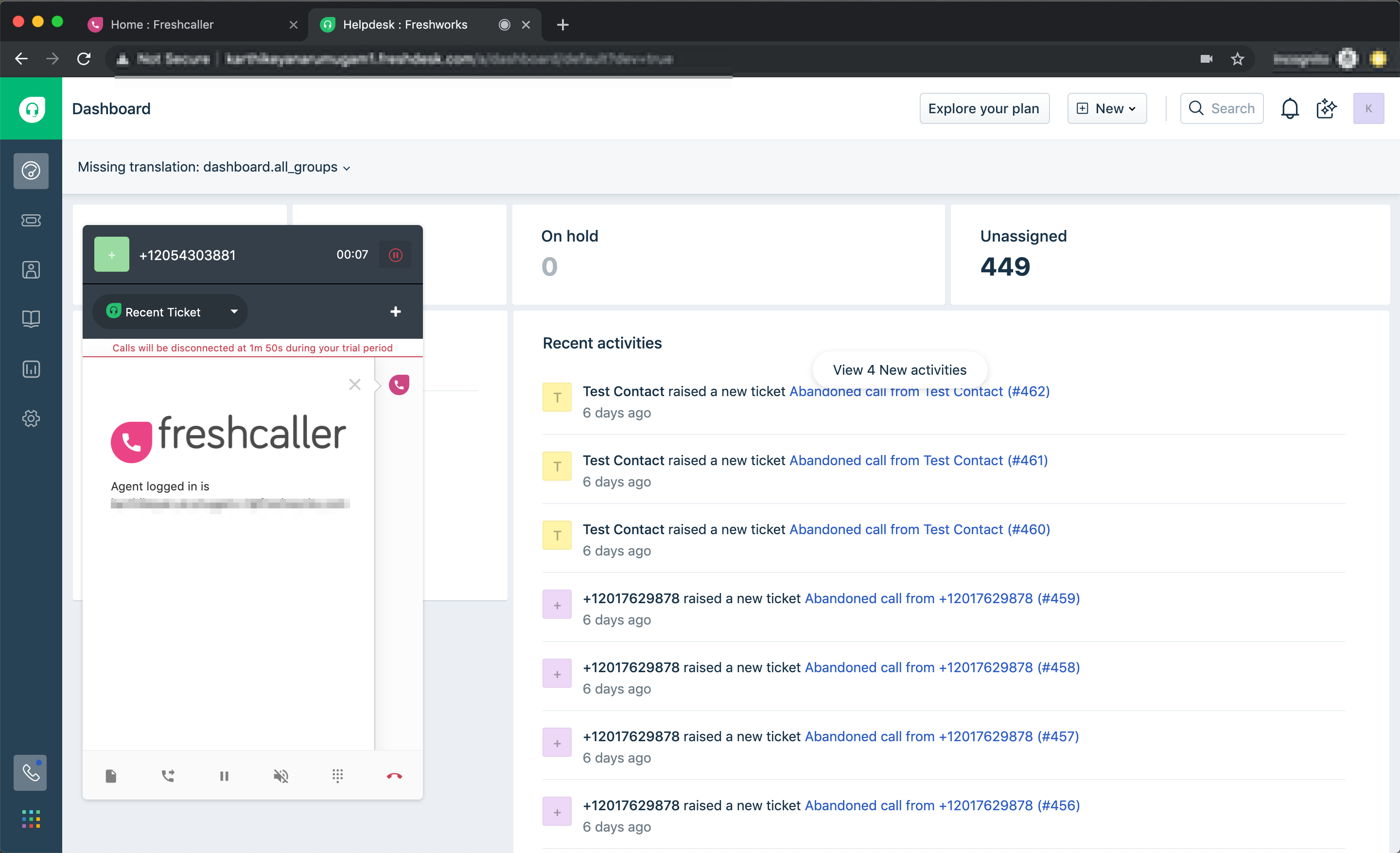 App rendered at widget_conversation_card placeholder
App rendered at widget_conversation_card placeholder